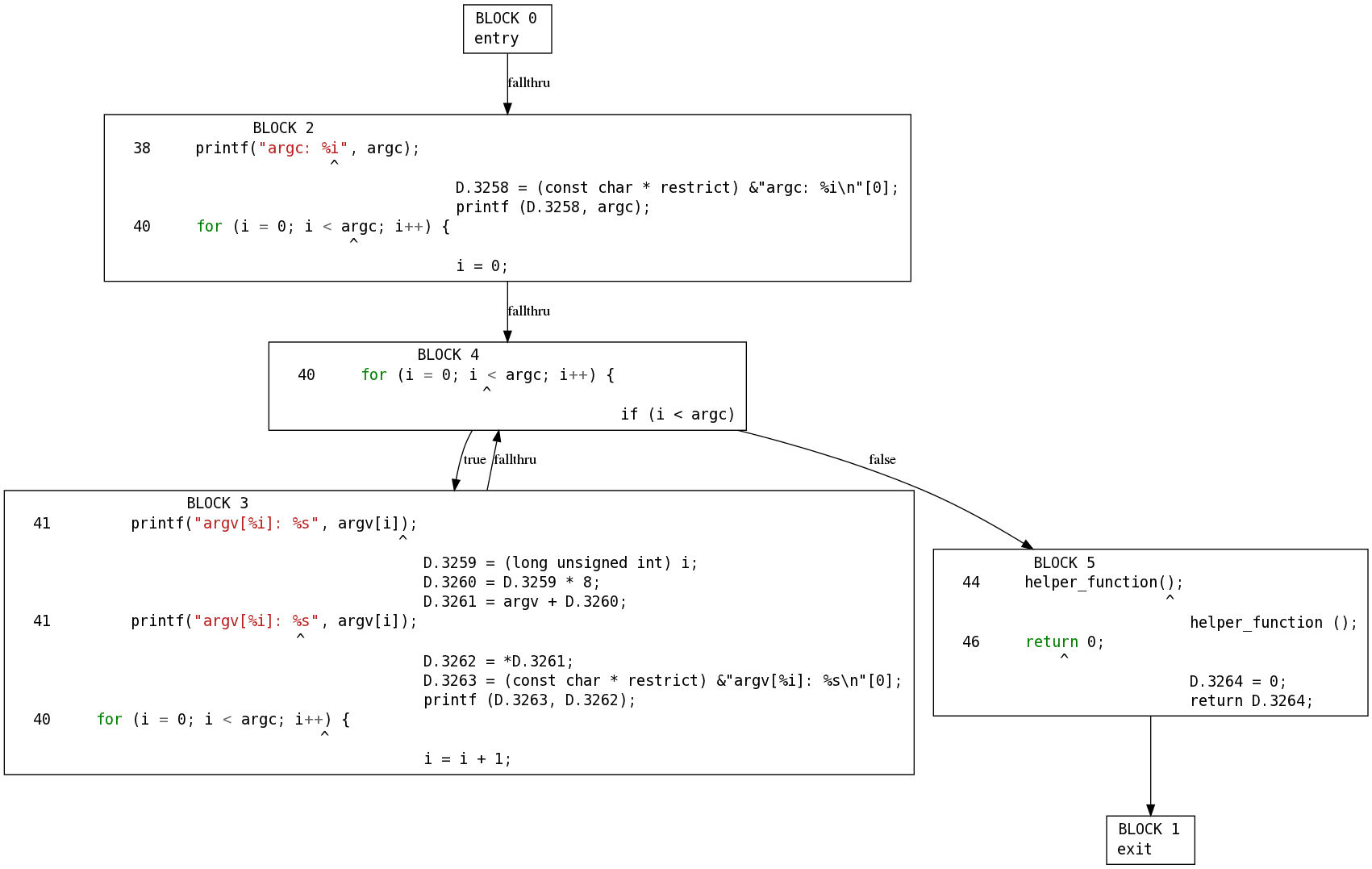Working with functions and control flow graphs¶
Many of the plugin events are called for each function within the source code
being compiled. Each time, the plugin passes a gcc.Function
instance as a parameter to your callback, so that you can work on it.
You can get at the control flow graph of a gcc.Function via its
cfg attribute. This is an instance of gcc.Cfg.
-
class
gcc.Function¶ Wrapper around one of GCC’s
struct function *-
decl¶ The declaration of this function, as a
gcc.FunctionDecl
-
local_decls¶ List of
gcc.VarDeclfor the function’s local variables. It does not contain arguments; for those see the arguments property of the function’s decl.Note that for locals with initializers, initial only seems to get set on those local_decls that are static variables. For other locals, it appears that you have to go into the gimple representation to locate assignments.
-
start¶ The
gcc.Locationof the beginning of the function
-
end¶ The
gcc.Locationof the end of the function
-
funcdef_no¶ Integer: a sequence number for profiling, debugging, etc.
-
-
class
gcc.Cfg¶ A
gcc.Cfgis a wrapper around GCC’s struct control_flow_graph.-
basic_blocks¶ List of
gcc.BasicBlock, giving all of the basic blocks within this CFG
-
entry¶ Instance of
gcc.BasicBlock: the entrypoint for this CFG
-
exit¶ Instance of
gcc.BasicBlock: the final one within this CFG
-
get_block_for_label(labeldecl)¶ Given a
gcc.LabelDecl, get the correspondinggcc.BasicBlock
You can use
gccutils.cfg_to_dotto render a gcc.Cfg as a graphviz diagram. It will render the diagram, showing each basic block, with source code on the left-hand side, interleaved with the “gimple” representation on the right-hand side. Each block is labelled with its index, and edges are labelled with appropriate flags.For example, given this sample C code:
int main(int argc, char **argv) { int i; printf("argc: %i\n", argc); for (i = 0; i < argc; i++) { printf("argv[%i]: %s\n", argv[i]); } helper_function(); return 0; }
then the following Python code:
dot = gccutils.cfg_to_dot(fun.cfg) gccutils.invoke_dot(dot)
will render a CFG bitmap like this:
-
-
class
gcc.BasicBlock¶ A
gcc.BasicBlockis a wrapper around GCC’s basic_block type.-
index¶ The index of the block (an int), as seen in the cfg_to_dot rendering.
-
phi_nodes¶ The list of
gcc.GimplePhiphoney functions at the top of this block, if appropriate for this pass, or None
-
gimple¶ The list of
gcc.Gimpleinstructions, if appropriate for this pass, or None
-
-
class
gcc.Edge¶ A wrapper around GCC’s edge type.
-
src¶ The source
gcc.BasicBlockof this edge
-
dest¶ The destination
gcc.BasicBlockof this edge
-
true_value¶ Boolean: True if this edge is taken when a
gcc.GimpleCondconditional is true, False otherwise
-
false_value¶ Boolean: True if this edge is taken when a
gcc.GimpleCondconditional is false, False otherwise
-
complex¶ Boolean: True if this edge is “special” e.g. due to exception-handling, or some other kind of “strange” control flow transfer, False otherwise
-